Quantumfolio generates CSV files for the following fields:
- Filename
- Title
- Description
- Keywords
- and more to come

QuantumFolio provides a one entry solution to submit to multiple agencies
One entry on our database, and Quantumfolio generates the CSV file for each agency according to their own specific requirements
One the CSV uploaded, there's no automatic submission, you can manually review your files before the submission
Type the filename, title, description and keywords

Select the agency format and download the CSV agency file
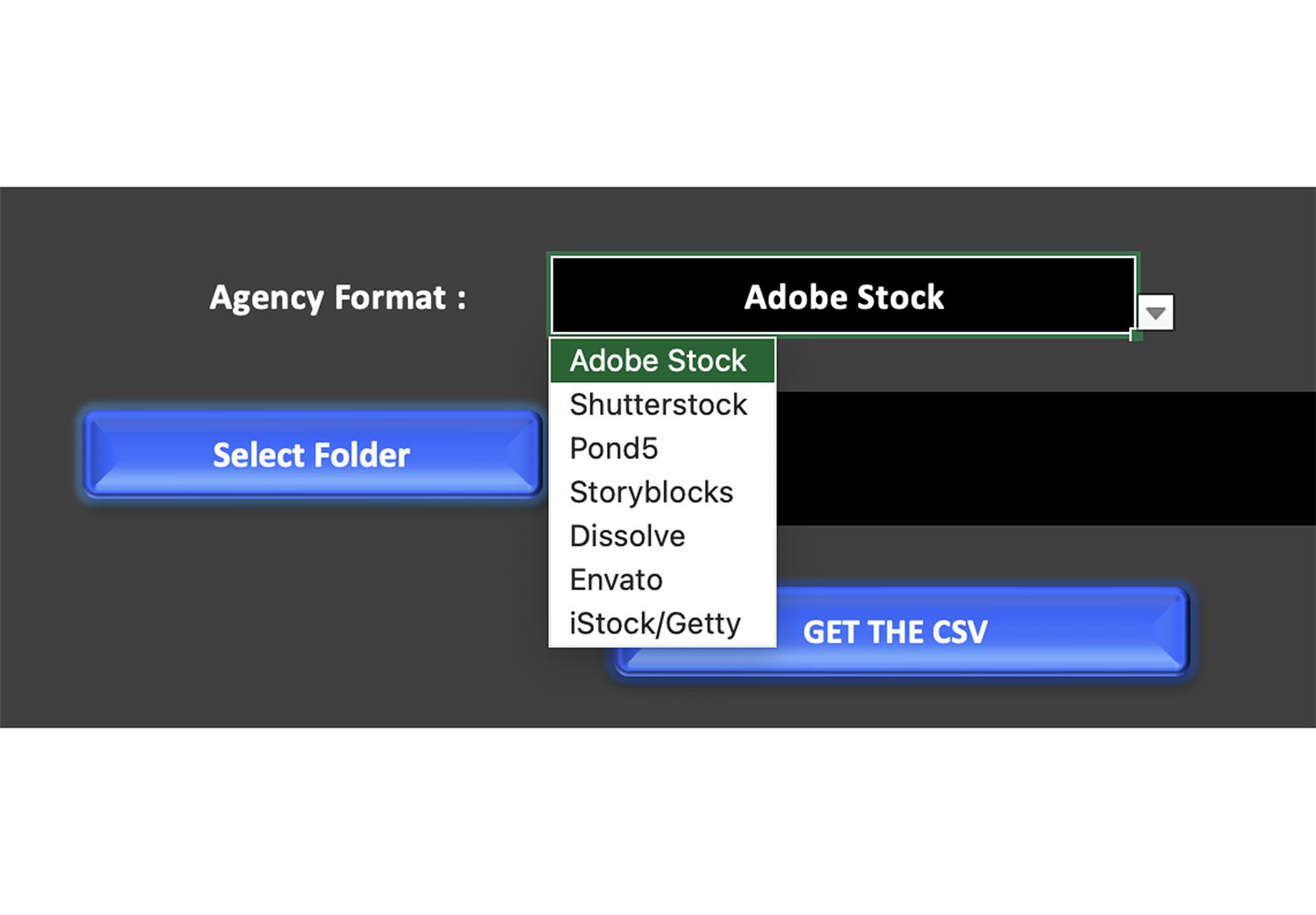
Use the advanced search field to find any file quickly based on the description you previously entered.
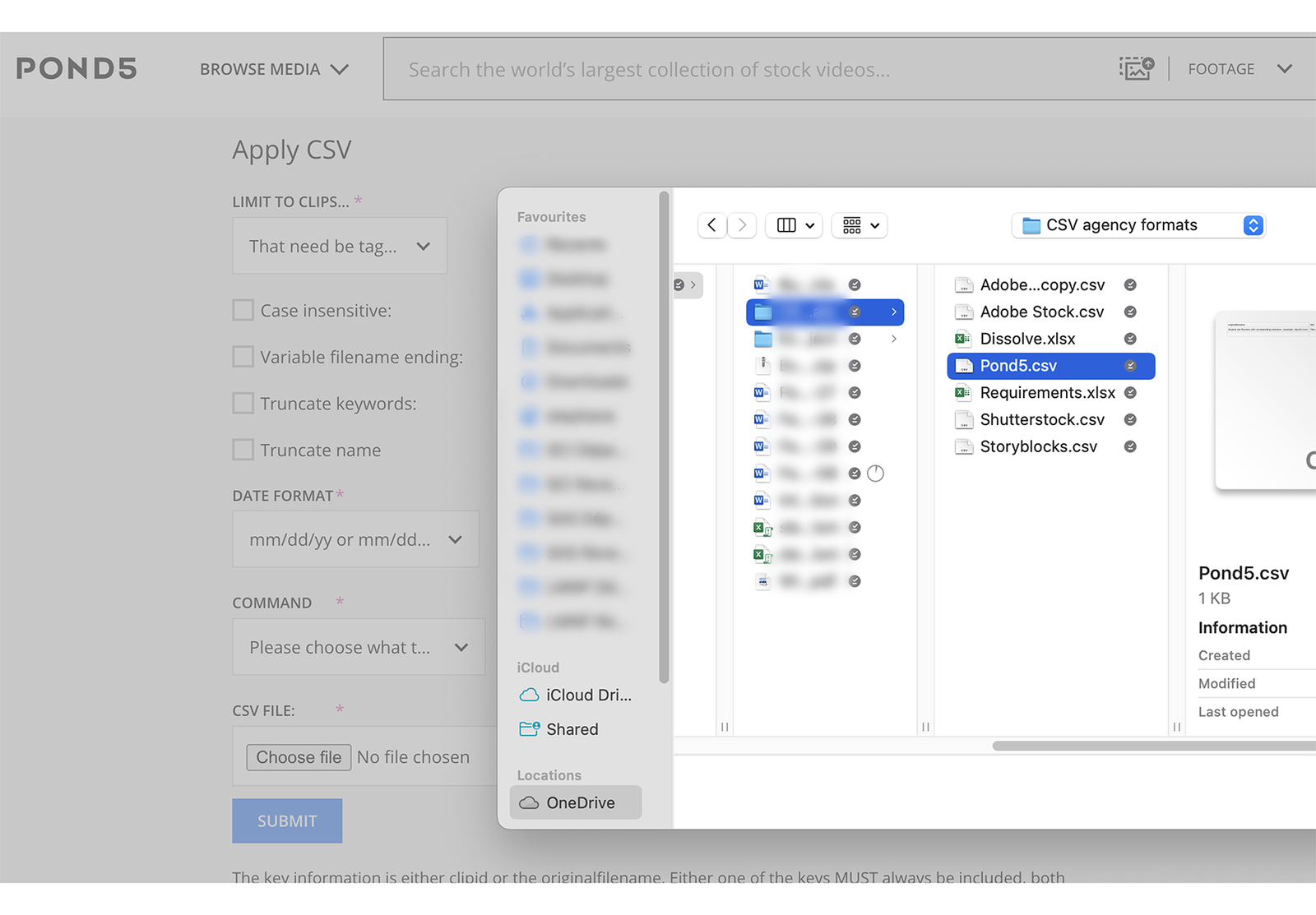
My name is Stéphane Legrand, I’m a long time microstock contributor who created this tool to make stock submission easier.
Quantumfolio generates CSV files for the following fields:
Quantumfolio uses VBA. You need to have Microsoft Excel or Apache OpenOffice installed on your computer.

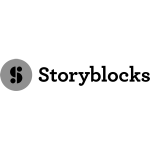
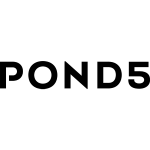
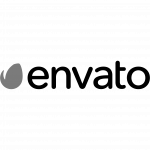


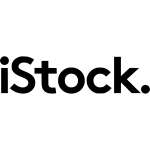

Copyright © FoxThemes. 2017. All Rights Reserved.